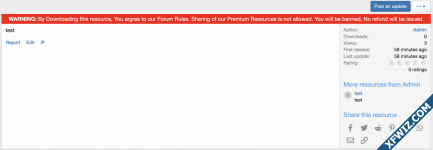1 Year of Service
Find this code in your xfrm_resource_view
Just under the last "DIV", add this code or whatever you want to say to your users downloading your resources...
Now go to your Extra.less template and add the following code
Then end result will look like this:
View attachment 1114
It will flash the warning 5 times and then stop, you can configure the out come how ever you want.
HTML:
<div class="block">
<xf:if contentcheck="true">
<div class="block-outer">
<div class="block-outer-opposite">
<xf:contentcheck>
<xf:macro template="xfrm_resource_wrapper_macros" name="action_buttons" arg-resource="{$resource}" />
</xf:contentcheck>
</div>
</div>Just under the last "DIV", add this code or whatever you want to say to your users downloading your resources...
HTML:
<div align="center">
<div class="warning-code blink"><b>WARNING:</b> By Downloading this resource, You argree to our Forum Rules. Sharing of our Premium Resources is not allowed. You will be banned, No refund will be issued.</div>
</div>Now go to your Extra.less template and add the following code
Code:
.warning-code{
background-color:red;
color: white;
padding: 3px;
}
.blink {
animation: blink 1.0s step-start infinite;
animation-iteration-count: 5;
}
@keyframes blink {
0% {
opacity: 1;
}
50% {
opacity: 0;
}
100% {
opacity: 1;
}
}Then end result will look like this:
View attachment 1114
It will flash the warning 5 times and then stop, you can configure the out come how ever you want.