1 Year of Service
A simple template modification to insert a few postbit information visible in your XFRM overview page (top). This also includes resource count. Make your changes/edits accordingly. This might come in handy to you if you want to spice up your XFRM page.
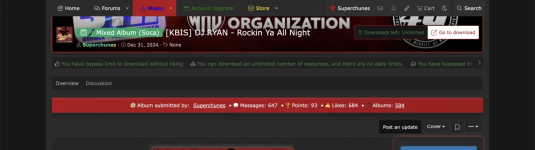
How to add:
ACP > Search > xfrm_resource_view
Right under the first line, paste this:
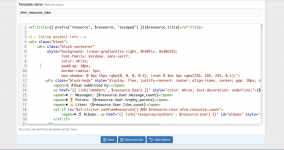
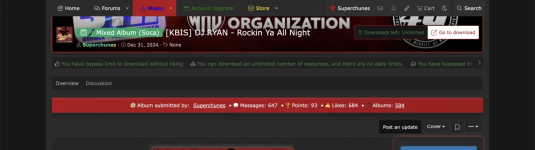
How to add:
ACP > Search > xfrm_resource_view
Right under the first line, paste this:
Code:
<!-- Inline postbit info -->
<div class="block">
<div class="block-container"
style="background: linear-gradient(to right, #b30f1c, #a30d19);
font-family: Verdana, sans-serif;
color: white;
padding: 10px;
border-radius: 5px;
box-shadow: 0 8px 15px rgba(0, 0, 0, 0.3), inset 0 3px 3px rgba(255, 255, 255, 0.1);">
<div class="block-body" style="display: flex; justify-content: center; align-items: center; gap: 10px; text-align: center;">
<span>📀 Album submitted by:</span>
<a href="{{ link('members', $resource.User) }}" style="color: white; text-decoration: underline;">{$resource.User.username}</a>
<span>• 💬 Messages: {$resource.User.message_count}</span>
<span>• 🏆 Points: {$resource.User.trophy_points}</span>
<span>• 👍 Likes: {$resource.User.like_count}</span>
<xf:if is="$xf.visitor.canViewResources() AND $resource.User.xfrm_resource_count">
<span>• 🎵 Albums: <a href="{{ link('resources/authors', $resource.User) }}" id="albums" style="color: white; text-decoration: underline;">{$resource.User.xfrm_resource_count}</a></span>
</xf:if>
</div>
</div>
</div>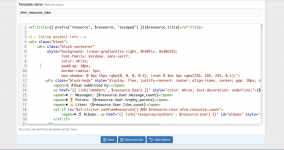
- Again, this is currently styled to my theme. Please make your changes/edits to suit YOUR style.
Note: I've tested this only on XF 2.3.4 , not sure about the previous versions.